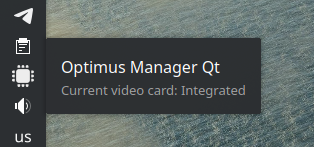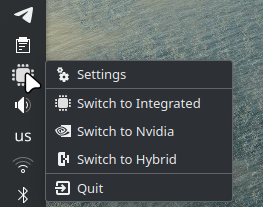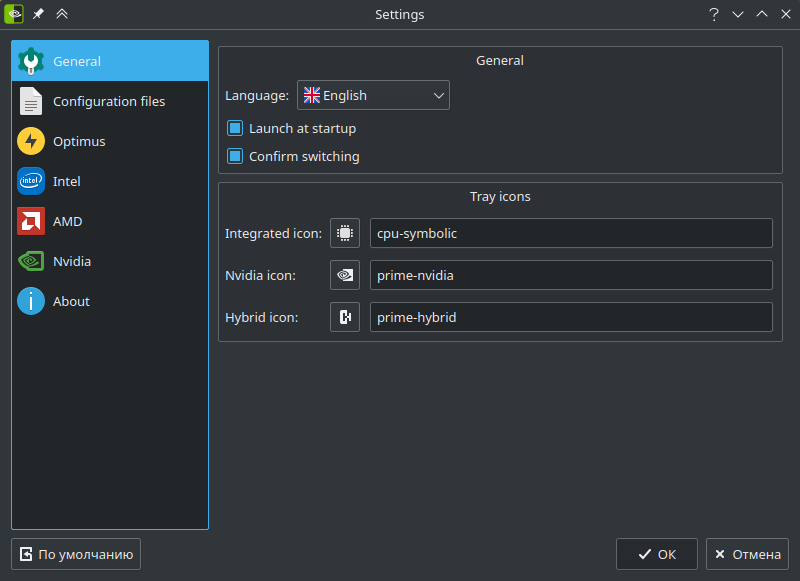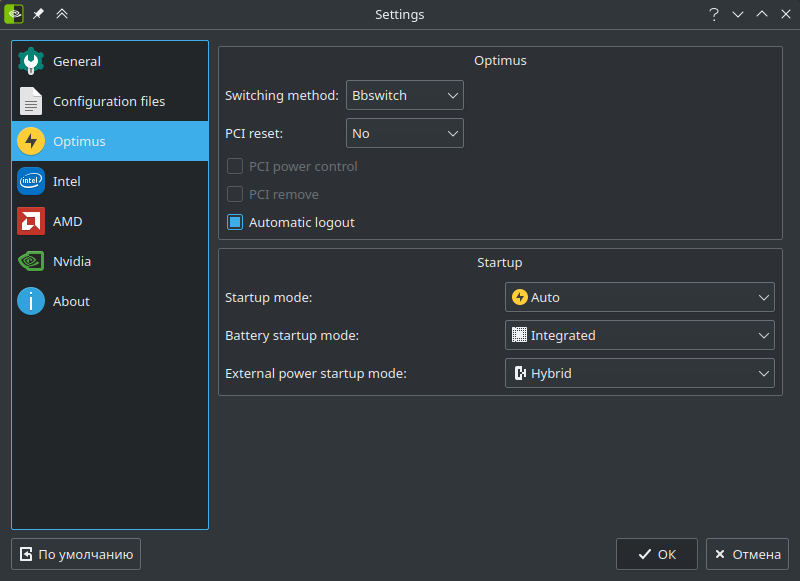Optimus Manager Qt for Artix Linux
Optimus Manager Qt is an interface for Optimus Manager that allows to configure and switch GPUs on Optimus laptops using the tray menu.
Note: Please send all non-interface related issues to Optimus Manager repository.
Content
Screenshots
Features
- Display the current video card in the system tray
- Graphic menu for Optimus Manager configuration
- Switching video cards using the context menu
- Customizable tray icon
- Optional extended Plasma support (you can compile it with or without Plasma dependencies, see below)
Third-party
Libraries
This project uses SingleApplication.
Icons
circle-flags icons are used for flags.
Nvidia icon from the Masalla icon theme is used for the application and status icons.
Localization
To help with localization you can use Crowdin or translate files in data/translations with Qt Linguist directly. To add a new language, write to the original developer on the Crowdin project page or copy data/translations/optimus-manager.ts to data/translations/optimus-manager_<ISO 639-1 language code>.ts, translate it and send a pull request.
Packages for Artix Linux
optimus-manager-qt for all desktops except plasma
optimus-manager-qt-plasma for plasma desktop